In order to set Wildfire not to send to the American Global Wildfire.
In PAN OS Device > Setup > WildFire and edit value to eu.wildfire.paloaltonetworks.com
If you want less security because there is a requirements that no data is uploaded to the cloud.
Change the WildFire File type submission to exclude possible data
In Objects > WildFire Analysis
Clone default profile to a new one where you select all filetype except PDF and Office
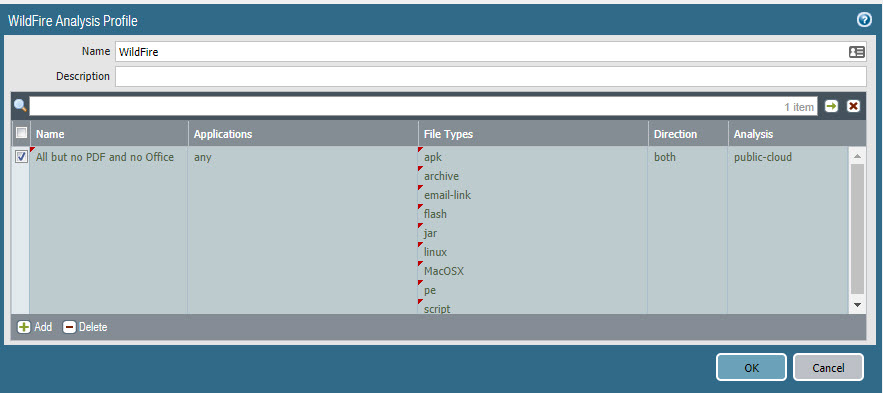
In Traps Console
In Security Profiles > <your profile>
Under Examine Office Files with Macros
Upload Office files with macros for cloud analysis change to disabled
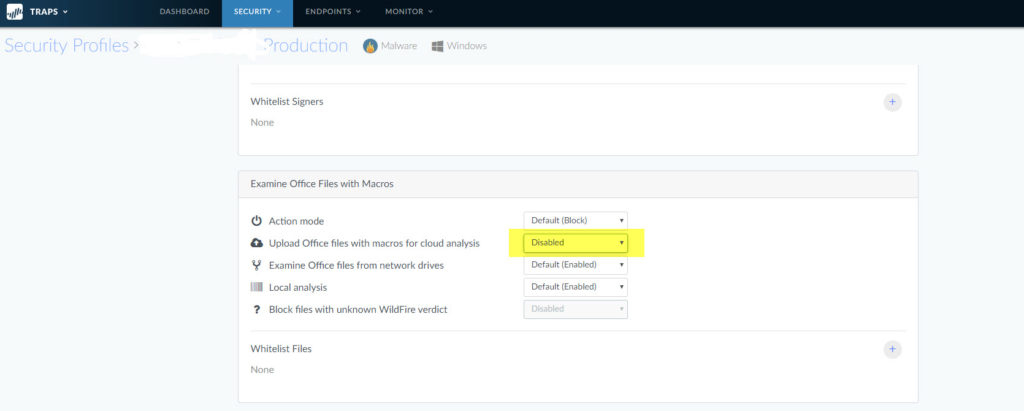
Another article related to this here
0
Recent Comments